Use LUCRIS
LUCRIS consists of a number of modules. To make Lund University's research as visible as possible, all information added can be linked together to show the complete context. On this page, you will find an introduction on how to use LUCRIS.
How to use LUCRIS
You access LUCRIS by logging into the database with your Lucat ID. Once logged in, you can enter information into the different modules.
What to enter
In general, you should only add information that has a connection to your research. Exceptions include information you might want to include in your CV, such as previous employment and past research outputs.
Researchers need to enter most of the information in their profiles themselves. However, information like externally funded contracts (Awards) and new publications indexed in Scopus is handled by administrators.
Visibility in the Research Portal
Most of the information added to LUCRIS is visible in the Lund University Research Portal. Exceptions include detailed information about externally funded contracts (Awards) and any information or files that have been specifically set to have limited visibility. You can change the visibility settings for your own content in LUCRIS.
Responsibility to add information
As a researcher, you are generally responsible for keeping your LUCRIS profile organised and up to date, as well as entering additional information in the modules that showcase your research. Each faculty has different requirements and recommendations, so be sure to check what your faculty expects. However, LUCRIS also has a feature that allows someone else to enter information on your behalf.
Trusted user
You can give someone else in your organisation access to change your information in LUCRIS, such as an administrator or a colleague. To do this, add them as a "trusted user" in your personal settings. Remember to always ask the person you want to add and agree on what information will be added or changed.
If you have questions please contact the LUCRIS support!
Keywords in LUCRIS
There are several important keywords in LUCRIS. Some are visible in the Research Portal, others are for internal use only. Below we list all the keywords and where to read more about them.
UKÄ refers to the Swedish Higher Education Authority’s system of subject classifications. It is compulsory for all research outputs and recommended for all content in LUCRIS.
- UKÄ keywords are visible in the Research Portal.
- More information is available on the Research output page.
Fingerprints are automatically generated search terms. The search terms are taken from publications and abstracts created by researchers, for example. The words are gathered in concepts, which are matched against different subject lists. Fingerprints are added to Personal profiles, Research outputs and Prizes and distinctions.
- Fingerprints are visible in the Research Portal.
- More information is available on the Personal profile page under the section FAQ about the Personal profile.
The UN Sustainable Development Goals (also called SDGs) can be used to label research outputs, personal profiles and projects. SDG can be added automatically or manually.
- SDG are visible in the Research Portal.
- More information is available on the Self-help and support page.
These keywords appear on all content and are entirely optional.
- Free keywords are visible in the Research Portal in the language or languages in which they are added.
- More information can be found in LUCRIS where you add the keywords.
This keyword is for research conducted in artistic fields, wherein the creator is associated with a higher education institution.
- The keyword is visible in the Research Portal.
- More information can be found in LUCRIS where you add the keywords.
Contact the LUCRIS support
E-mail: servicedesk [at] lu [dot] se
Phone: 046-222 90 00
Monday - Friday 8:00-17:00
Web form: support.lu.se
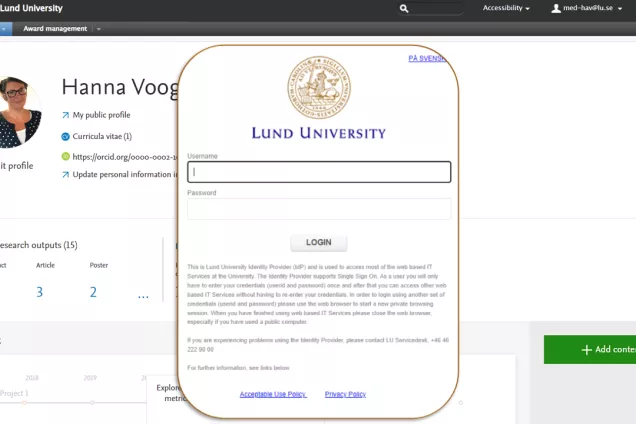
Log in to LUCRIS
(lucris.lub.lu.se)

Research portal
(portal.research.lu.se)

Get ORCID
How to connect your ORCID iD to LUCRIS

