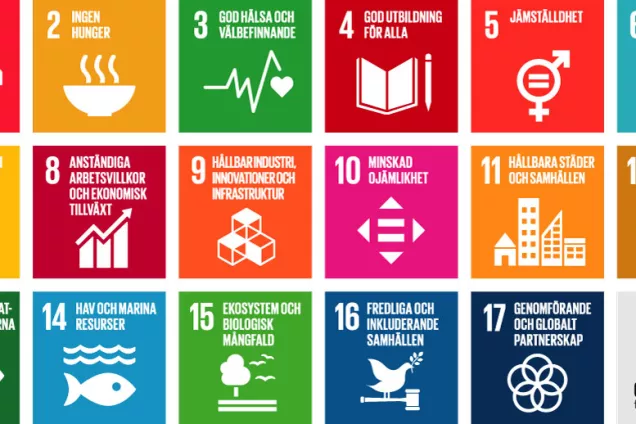Registration requirements
This page is intended for you who are responsible for entering information into LUCRIS. You can be a researcher, or responsible at your faculty. On this page you can find information about what you should enter in LUCRIS or if there are only recommendations.
The minimum level
The minimum level for entering information in LUCRIS is based on a number of decisions taken at different levels at Lund University. There is a vice-chancellor decision concerning the registration of research output. In connection with the launch of LUCRIS in 2016, all of the university's faculties approved a minimum level for entering data into the system. Below we explain the requirements from Lund University regarding the various modules:
Basic information, such as names and contact details of employees at Lund University, is automatically retrieved from Lucat and can therefore be found in LUCRIS. Researcher profiles for active researchers are made publicly visible in the Research Portal.
The researcher (or an aiding administrator) must manually add the following information to the profile:
- Subject classification according to UKÄ
- Research description in English and Swedish
- Profile picture
Additional profile information can be added at the researcher's own request or according to any local guidelines. ORCID iD is recommended.
Organisational units at Lund University which perform research can be found in LUCRIS. This information is automatically imported from Lucat to LUCRIS. Units are updated in Lucat.
Additional information can be entered into LUCRIS by administrators with the right authorization as desired or according to any local guidelines. An image illustrating the organisation is recommended. Read more on the page for web editors:
Bibliographic information on scientific and popular science output produced at Lund University from 2002 must be registered in LUCRIS. The responsibility lies with the researchers and, by extension, the faculties.
The faculty libraries are responsible for reviewing the publications' bibliographic information according to separately agreed practices.
- The vice-chancellor’s decision regarding registration of scientific publications (Dnr LUB 2007/2), PDF, new tab.
- Research output
Information about all received external research funds and contracts must be sent to Research Service for registration in LUCRIS. This is usually done by the responsible economist. The contract is registered by the central award function also in W3D3 when the information is received.
As a researcher (or aiding administrator), you must manually register the following research projects in LUCRIS:
- Externally funded research projects
- Disseration projects
Connection to any externally financed award is established for each individual project. It is voluntary to also register other types of research projects, for example internally funded projects.
Researchers or administrators can register research-related activities in LUCRIS according to their own wishes or faculty-specific guidelines. Activities which include collaborations with external parties are particularly important.
The researcher (or aiding administrator) can manually register their prizes and distictions in LUCRIS. See any faculty-specific guideline.
LUCRIS enables registration in both Swedish and English, and input in both languages is always recommended. In some cases, there is a requirement that there must be texts in both English and Swedish, for example the research description under the personal profile. English texts are prioritized.
Video: Add information in both English and Swedish
A short video on how to add information in both English and Swedish.
Description: Add information in Swedish and English
When entering information for a project or similar, there are two ways to switch language:
- Go to the Swedish and English flags in the upper left corner of the input page. Click on the English flag to switch the interface to English, and vice versa for Swedish.
- Go to "Translation" in the left menu on the input page. Use the page that appears to translate, for example, from Swedish to English.
Local guidelines
Some Faculties got their own guidelines, please visit your faculty's webpage for more information:
What if it’s incorrect?
You will receive an email notifying you if anyone enters information in your name, allowing you to review and add information. Via a link in the email, you can disclaim your contribution to a publication or suchlike – i.e. you notify the system that you are not to be added to the information (for example if you have a namesake at LU). Emails are only sent to LU employees. You can edit your email settings in LUCRIS.
You can always contact the support if you need to change anything.
Contact the LUCRIS support
E-mail: servicedesk [at] lu [dot] se
Phone: 046-222 90 00
Monday - Friday 8:00-17:00
Web form: support.lu.se
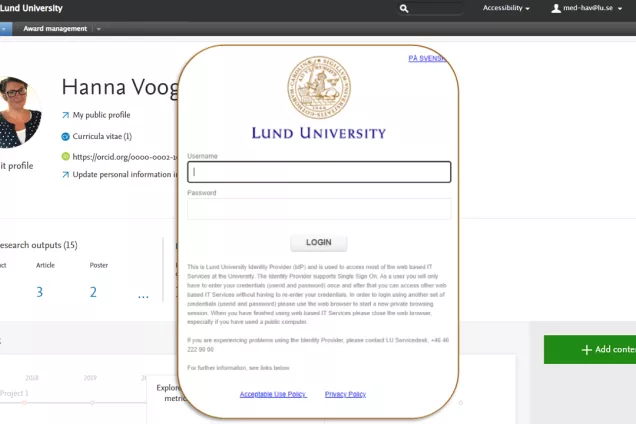
Log in to LUCRIS
(lucris.lub.lu.se)

Research portal
(portal.research.lu.se)