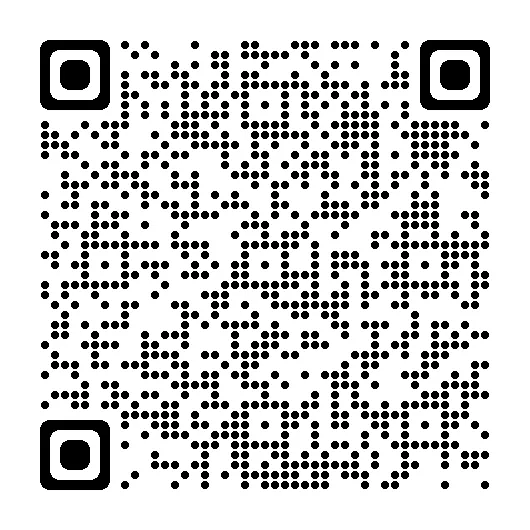Payment of salary
This page provides information about payment of salary.
Register absences on time to get the correct salary
In order for you to receive the correct salary at the end of the month, and to avoid a so-called salary debt arising, it is important to register absence that affect your salary in time. For instance:
- Illness and care of children (vab) must be registered on the first day of absence.
- Applications for annual leave and other leave must be registered in Primula and granted/approved by the manager before the leave is taken. Ask your manager or your nearest HR function when in the month you need to register cases in Primula at the latest.
Get into the habit of always checking your payslip, so that everything is correct.
Content on this page:
- Submit an A-tax registration certificate
- If you have a preliminary tax adjustment decision
- Your salary is paid per calendar month
- Primula and the National Government Service Center (SSC)
- Register a bank account for salary payments
- Register a foreign bank account for salary payments
- If you do not register a bank account for salary payments
- Supplements or deductions
- Salary debt
- Check your salary statement
Submit a tax registration certificate
When you start working, you must send an "A-tax" certificate to the National Government Service Centre (SSC) salary services so that the correct amount of tax is deducted from your salary. You do this by attaching your A-tax certificate to the form available in the menu My Page/Employment/Select form – A-skatt, in Primula.
If you have not yet started your employment, you submit your A-tax certificate to the employer, who registers the information for you. Contact your immediate manager for more detailed information about which person at your workplace you should submit the tax certificate to.
- Request an “A Tax” certificate via Swedish Tax Agency website
- Read more about work and employment in Sweden: a guide to taxes and population registration (Swedish Tax Agency)
If you have a preliminary tax adjustment decision
If you have received a preliminary tax adjustment decision (jämkningsbeslut), this is to be reported and forwarded to the National Government Service Centre (SSC) so that the correct amount of tax is deducted from your salary. The form can be found under the menu My Page/Employment/Select form – Jämkning, in Primula.
Read more about preliminary tax adjustment on the Swedish Tax Agency’s website (in Swedish)
The information below is to be entered in the form and the decision is to be attached.
- Enter the adjustment in per cent according to the decision.
- Fill in the start date as stated in the decision, if there is no date, leave the field empty.
- Fill in the end date as stated in the decision.
- Indicate whether your total income (including any benefits) will exceed the threshold for the period.
- If relevant, enter information about other types of tax adjustment decisions from the Swedish Tax Agency in the box marked ‘other information’.
- Attach a copy of the decision in the case.
Your salary is paid per calendar month
Individual salaries along with fixed and variable salary supplements are paid per calendar month.
You receive your salary on the 25th of each month, with certain exceptions:
- When the 25th falls on a Saturday, the payment is made on Friday the 24th.
- When the 25th falls on a Sunday, the payment is made on Monday the 26th.
- When Midsummer Eve falls on the 23rd, 24th or 25th, the payment in June is made on the day before Midsummer Eve.
- In December, the payment is made on the 21st at the earliest.
Primula and the National Government Service Centre (SSC)
Primula is the University’s staffing and salary system in which you can, for example, see your salary statement, register notification of illness and apply for annual leave. Based on the information in Primula, salary processing is handled by SSC.
You can follow all your Primula cases in the SCC portal. The portal also allows you to access the user guides for Primula and information about current and planned disruptions to Primula.
You will find the log-in for Primula and the SSC Portal in the right-hand column on this page.
Register a bank account for salary payments
Swedbank handle the University’s salary payments. Therefore, as an employee, you need to ensure that you have the correct bank account registered for salary payments in Swedbank’s register of accounts. This also applies to anyone on sick leave, parental leave, leave of absence, and hourly or temporary employees.
You do not need to be a Swedbank customer to register an account. You can register an account from any Swedish bank in Swedbank’s account register.
If you already are a customer at Swedbank, please log in and check that the correct account number is registered.
Digitally or at Swedbank and Sparbanken Skåne bank branches
It is possible to register a bank account for salary payments digitally or at Swedbank's and Sparbanken Skåne's bank branches.
However, depending on the current load at Sparbanken Skåne, an appointment may be required. Please contact Sparbanken Skåne for more information (contact details can be found in the box Find bank branches to register your salary account in the right-hand column of this page.).
When it comes to the possibility of being able to register an account for salary payments at other Sparbank branches, you need to ensure that it is a bank branch that is part of Swedbank or Sparbankernas cooperation agreement. Find bank branches to register your salary account in the right-hand column of this page.
Note that it is not possible to register an account for salary payments at Swedbank’s branches outside Sweden, e.g. in Copenhagen.
At least a week before the salary payment date
Registration of a bank account needs to be done at least one week before the salary payment date. This period applies regardless of whether the account registration is done digitally within Swedbank’s account register, or through a Swedbank or Sparbanken Skåne branch. Find bank branches to register your salary account in the right-hand column of this page.
In the event an account is not registered in time, see If you do not register a bank account for salary payments
This is how it works:
Log in to Swedbank’s account register using mobile BankID. If you are a customer of Swedbank or one of the other Sparbanken banks, you can log in with your code generator.
Once you have logged in, you can see whether you already have an existing account connection at Swedbank.
If you wish to change or add an account connection, state the desired account number (can be with any Swedish bank), and approve it. “Existing connection” is then automatically changed to the account that you changed to or added.
Link to Swedbank’s account register
You can also register a bank account for salary payments by visiting a Swedbank or Sparbanken Skåne branch. Find bank branches to register your salary account in the right-hand column of this page.
If you have difficulty registering from abroad
If you are abroad and attempting to register a Swedish account in Swedbank’s account register (online with mobile BankID) and have problems completing the registration, use the link to Swedbank’s account register provided below instead:
Alternative link to Swedbank’s account register (itella.se)
If you do not have BankID with a Swedish personal identity number
If you do not have e-identification with a Swedish personal identity number, you can visit one of Swedbank’s or Sparbanken Skånes branches and prove your identity with a conventional ID document. Find bank branches to register your salary account in the right-hand column of this page.
If you have a coordination number
If you are registering a Swedish bank account, you can do so digitally without e-identification, through the link below.
Alternative link to Swedbank’s account register (itella.se)
You can also visit a Swedbank or Sparbanken Skåne branch and prove your identity with a conventional ID document. Find bank branches to register your salary account in the right-hand column of this page.
Important to bring the right documents to the bank
Bring the following:
- Valid passport.
- Registry extract from the Swedish Tax Agency, which shows your coordination number.
- Employment contract/employment decision.
- Proof of account (IBAN and BIC) – the proof of account certifies that you are a customer of the bank and verifies all account details. You must request the proof of account from your bank. A print-out from your internet bank is not recognised as proof of account by Swedbank.
- Lund University’s SUS agreement number (the number is 042416 and is required to enable your foreign account to be connected to the University’s salary payments).
The bank may require further documentation to complete your application. When the bank has all the documentation, they will contact you to inform you about the next step. If you are uncertain about what further documentation is required, you can ask about this when you visit the bank branch or telephone the bank branch about the matter soon after your visit.
The same personal identity number or coordination number as in Primula is required
It is important that the personal identity number or coordination number used to register an account for salary payments at Swedbank is the same as the one registered in Primula.
You cannot register a bank account for salary payments at Swedbank using your personal identity number and if your coordination number is still in Primula. You must complete a new registration in Swedbank’s account register when changing from a coordination number to a personal identity number.
Register a foreign bank account for salary payments
In order to register a foreign bank account for salary payments, you must
- have a personal identity number or a coordination number
- visit a Swedbank or Sparbanken Skåne branch in person. This is necessary due to the bank’s ID checking procedure, among other things. A proxy is not accepted by the bank. It is important that you make your purpose clear when you visit a Swedbank branch – i.e. that you want to register a foreign bank account for salary payments.
If you have a Swedish personal identity number but would like to register a foreign account, you will also need to visit a Swedbank or Sparbanken Skåne branch in person. Find bank branches to register your salary account in the right-hand column of this page..
Important to bring the right documents to the bank
Read more about what documents you should bring to the bank.
If you do not register a bank account for salary payments
If you have not registered a bank account for salary payments and you have a Swedish address registered in Primula, your salary will be paid via a payment notice, which you can redeem
- at swedbank.se/kontoregister
- via designated shop agents
- Swedbank or Sparbanken Skåne branches. Find bank branches to register your salary account in the right-hand column of this page.
Check that you have the correct home address registered in Primula so that the payment notice is sent to the right place.
Supplements or deductions
Your manager decides whether salary supplements are to be paid out with your first salary or after the calendar month to which the supplements refer. The same applies to salary deductions.
If a salary deduction cannot be made according to the relevant decision, the employee is responsible for paying in an amount corresponding to the salary deduction in the time and manner determined by the employer.
Make sure to register any absence from work as soon as possible. You will then reduce the risk of incurring a salary liability due to a salary deduction for late registration of absence.
Salary debt
As a general rule, the correct salary is always to be paid to employees. Sometimes, however, a salary debt can arise, for example due to the late registration of absences in the system. This is normally dealt with by something known as a free correction, which is normally completed within three months of the salary overpayment. In practice, this means that a deduction will be made from your next salary provided that there is enough salary due to you to make the deduction.
A salary debt can also arise because the wrong salary was paid for other reasons. In these cases, the employer will contact you to agree on how the refund is to be handled – by invoice or by deduction from your future salary payments.
This is also the procedure in cases where more than three months have passed since an overpayment of your salary due to, for example, the late registration of absences in the system.
An accrued salary debt always needs to be repaid in gross amount. This is because the tax is linked to you as an employee, and since the employer has paid the tax on your behalf to the Swedish Tax Agency, it is not possible for the employer to claim the tax amount back from the Tax Agency. This means that you as an employee need to repay the gross amount to the employer if a salary debt should arise.
Contact your manager or local HR officer if you have any questions relating to salary debts.
Check your salary statement
Remember to always check your salary statement to make sure all the details are correct.
You can do this in Primula, or in the digital letterboxes Kivra or Min Myndighetspost
You can download your salary statement from Primula. If you do not have access to Primula (for example, if you are fee-remunerated), you can get your salary statement via Kivra or Min Myndighetspost. To do this requires you to have a Swedish personal identity number and an electronic identification (BankID/Mobile BankID) and that you are connected to Kivra or Min Myndighetspost.
If you do not have access to Primula and are not connected to Kivra or Min Myndighetspost, contact your local HR officer or Statens Servicecenter (SSC). Contact details for SSC are provided in the right-hand column on this page.
Contact
Contact your line manager or the HR function at your organisational unit if you have any questions concerning employment or your organisational unit’s procedures for HR matters.
Register a bank account
You can register an account from any Swedish bank in Swedbank’s account register. Registration of a bank account needs to be done at least one week before the salary payment date.
Read more about how to log in and register account in the Swedbank account register (Swedbank)
Find bank branches to register your salary account
Primula support
In Primula Web you can carry out many tasks relating to your employment, including applying for annual leave, viewing your salary statements, reporting secondary employment and submitting a declaration of illness.
SSC Portal
In the SSC Portal you can find information about operational disruptions and planned interruptions to services for upgrades, in Primula.
Call ext. 29 000, press 3. You need to identify yourself with BankID to receive answers to personal information that, for example, concerns your payslip. If you do not identify yourself, you will receive the answers to your questions in a case in the SSC Portal.
External call, from a personal telephone +46 (0)46 222 90 00, press 3)